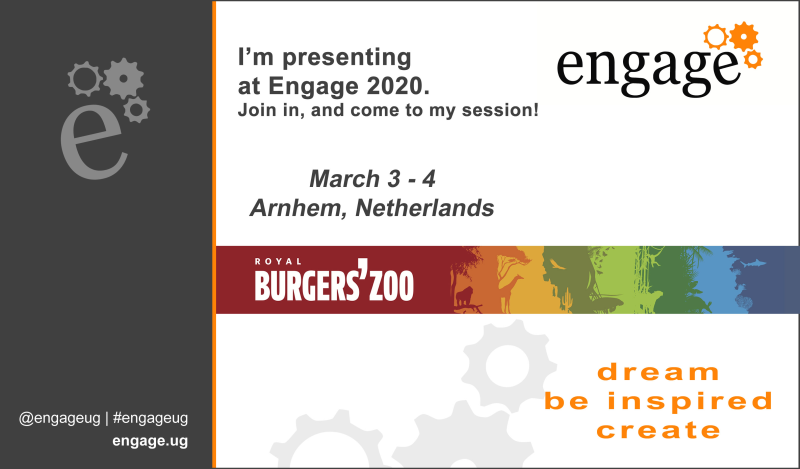Developing RunJava Addins for Domino
Most Domino developers use Windows because that's the only platform Domino Designer runs on. For most of my application development life, my main device has been a Dell laptop of some variety for this reason. For almost a decade now I've also been running a Windows Domino server because Domino Designer local preview is not an effective test environment for a Domino web application. If you're using source control you are also usually testing locally unless you're developing cloud functions. So for development, you typically want a Domino server, and if you're using Domino Designer, the easiest server install to develop against is a Windows Domino server. If you want Linux on Windows and you're using Windows Professional, Docker is a sensible approach, if you take some time to understand port access from Docker.