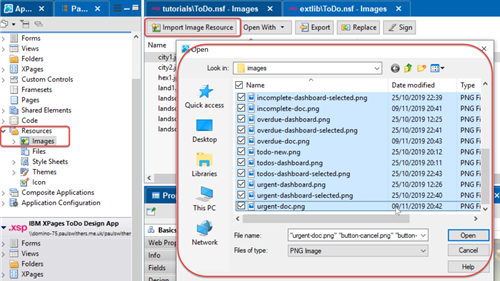Importing The Images
- In the Applications view in Domino Designer, open or find the To Do application.
- Expand the Resources category and double-click on “Images”. The main part of Domino Designer will display the Image Resources in the application.
- Click the “Import Image Resource” button.
- Navigate to the folder of the images either created earlier in the tutorial or downloaded from the repo.
- Change the “Files of type” filter to “PNG Image”.
- Select all the images and click Open.
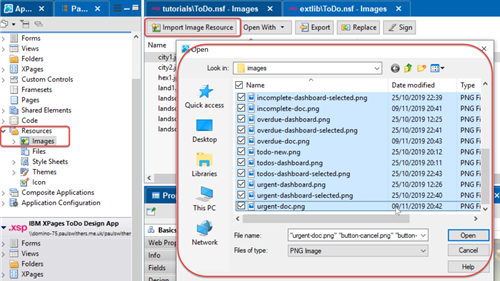
The list of Image Resources should now look like this: